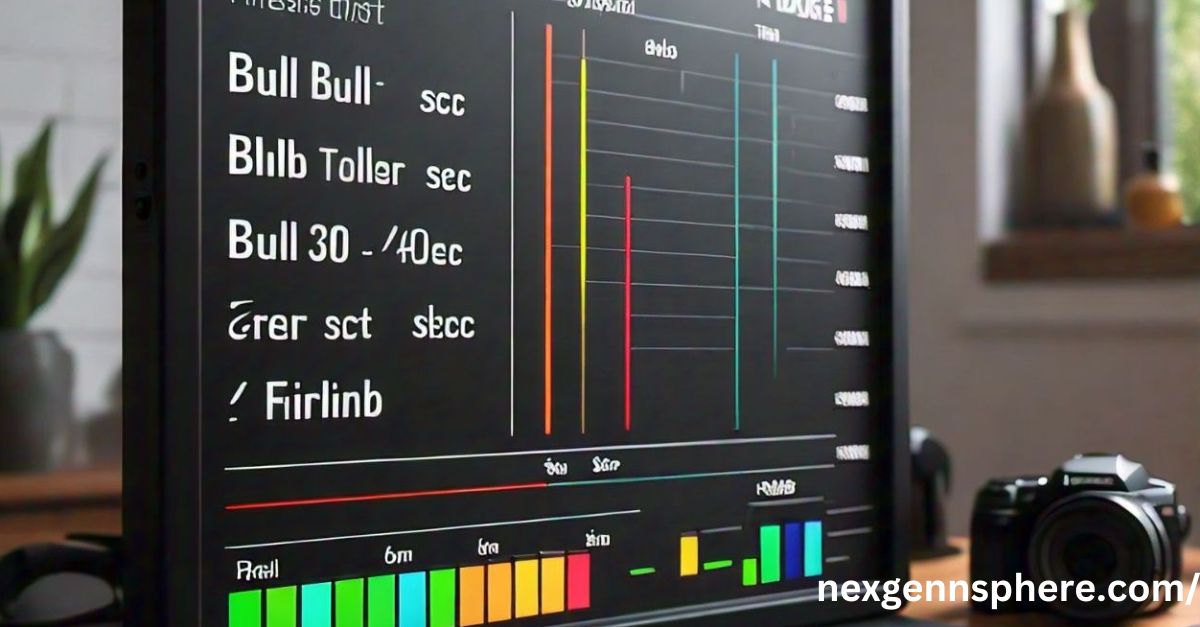
Photography with a Shutter Speed Chart: A Comprehensive Guide
The Importance of Shutter Speed in Photography
Understanding shutter speed is crucial for any aspiring photographer. It’s one of the three pillars of the exposure triangle, along with aperture and ISO, that determines how light interacts with your camera’s sensor. In this guide, we’ll explore how a shutter speed chart can help you master this vital aspect of photography.
What is Shutter Speed?
Shutter speed chart refers to the length of time your camera’s shutter is open, exposing light onto the camera sensor. It’s measured in fractions of a second (like 1/500) or whole seconds (like 1″, 2″). Faster shutter speeds freeze action, while slower speeds create motion blur.
The Basics of Shutter Speed
How Shutter Speed Affects Your Photos
Shutter speed directly influences the appearance of motion in your photos. A fast shutter speed can freeze a moving subject, while a slow shutter speed can capture the motion of that subject, creating a blur effect.
Understanding the Shutter Speed Chart
A shutter speed chart is a visual tool that helps photographers understand the range of shutter speeds and their effects on exposure and motion. It typically ranges from extremely fast speeds (like 1/4000) to very slow speeds (like 30 seconds).
Exploring the Shutter Speed Chart
Fast Shutter Speeds: Freezing Action
Fast shutter speeds (1/1000 and above) are ideal for capturing high-speed action without blur. Sports photographers and wildlife enthusiasts often use these speeds to freeze moments of intense action.
Examples of Fast Shutter Speed Use
- Sports Photography: Capturing a soccer player in mid-kick or a gymnast in mid-air.
- Wildlife Photography: Freezing the motion of a bird in flight.
Medium Shutter Speeds: Balancing Motion and Clarity
Medium shutter speeds (around 1/250 to 1/500) are versatile and often used for general photography. They balance motion and clarity, suitable for everyday scenes and moderate action.
Examples of Medium Shutter Speed Use
- Portrait Photography: Capturing a person walking or engaged in light activity.
- Street Photography: Freezing moments of urban life with minimal motion blur.
Slow Shutter Speeds: Creating Motion Blur
Slow shutter speeds (1/60 and slower) are used to create artistic effects like motion blur. This technique can add a sense of movement and dynamism to your photos.
Examples of Slow Shutter Speed Use
- Landscape Photography: Capturing the smooth flow of a waterfall or river.
- Night Photography: Creating light trails from moving vehicles or stars.
Practical Applications of Shutter Speed
Low Light Conditions
In low light, slower shutter speeds allow more light to reach the sensor, helping to create well-exposed photos without increasing the ISO too much, which can introduce noise.
Creative Photography Techniques
Light Painting
Using slow shutter speeds, you can create stunning light painting effects by moving a light source during the exposure. This technique can result in beautiful, abstract images.
Panning
Panning involves following a moving subject with your camera while using a slower shutter speed. This technique keeps the subject sharp while blurring the background, emphasizing speed and movement.
Using a Shutter Speed Chart for Better Photography
Choosing the Right Shutter Speed
A shutter speed chart can guide you in selecting the appropriate speed for your scene and subject. It helps you anticipate the effects of different speeds and make informed decisions.
Balancing Exposure with the Exposure Triangle
Remember, adjusting shutter speed impacts exposure. Balancing it with aperture and ISO is crucial. A shutter speed chart can help visualize this balance, ensuring your photos are neither overexposed nor underexposed.
Advanced Tips for Mastering Shutter Speed
Using Neutral Density Filters
Neutral density (ND) filters reduce the amount of light entering the lens, allowing for slower shutter speeds even in bright conditions. This is useful for achieving motion blur in daylight.
Experimenting with Shutter Speed
Don’t be afraid to experiment. Try different shutter speeds in various conditions to see how they affect your photos. This hands-on experience is invaluable for understanding the practical applications of the shutter speed chart.
Understanding Shutter Priority Mode
Most cameras have a shutter priority mode (Tv or S), allowing you to set the shutter speed while the camera adjusts the aperture for proper exposure. This mode is perfect for practicing and learning the effects of different shutter speeds.
Conclusion: Harnessing the Power of Shutter Speed
Mastering shutter speed can transform your photography, allowing you to capture the world in dynamic and creative ways. By using a shutter speed chart and understanding its implications, you can take control of your camera settings and elevate your photographic skills.
Also read this: Aiyifan
FAQs About Shutter Speed Chart
- What is the best shutter speed for low-light photography?
In low-light situations, slower shutter speeds (1/60 or slower) are often best to allow more light to reach the sensor. However, a tripod may be necessary to avoid camera shake.
- Can I use slow shutter speeds without a tripod?
While it’s possible, using slow shutter speeds without a tripod can result in blurry photos due to camera shake. For best results, use a tripod to keep the camera steady.
- How do I prevent motion blur with fast-moving subjects?
To prevent motion blur, use fast shutter speeds (1/500 or faster) to freeze the action. This is especially useful in sports and wildlife photography.
- What shutter speed should I use for panning shots?
For panning shots, use a shutter speed between 1/30 and 1/60. This range allows for enough motion blur to create a sense of speed while keeping the subject relatively sharp.
- How does ISO affect shutter speed?
ISO sensitivity affects the camera’s exposure settings. Higher ISO settings allow for faster shutter speeds in low light but can introduce noise. Balancing ISO with shutter speed and aperture is key to achieving the desired exposure.


