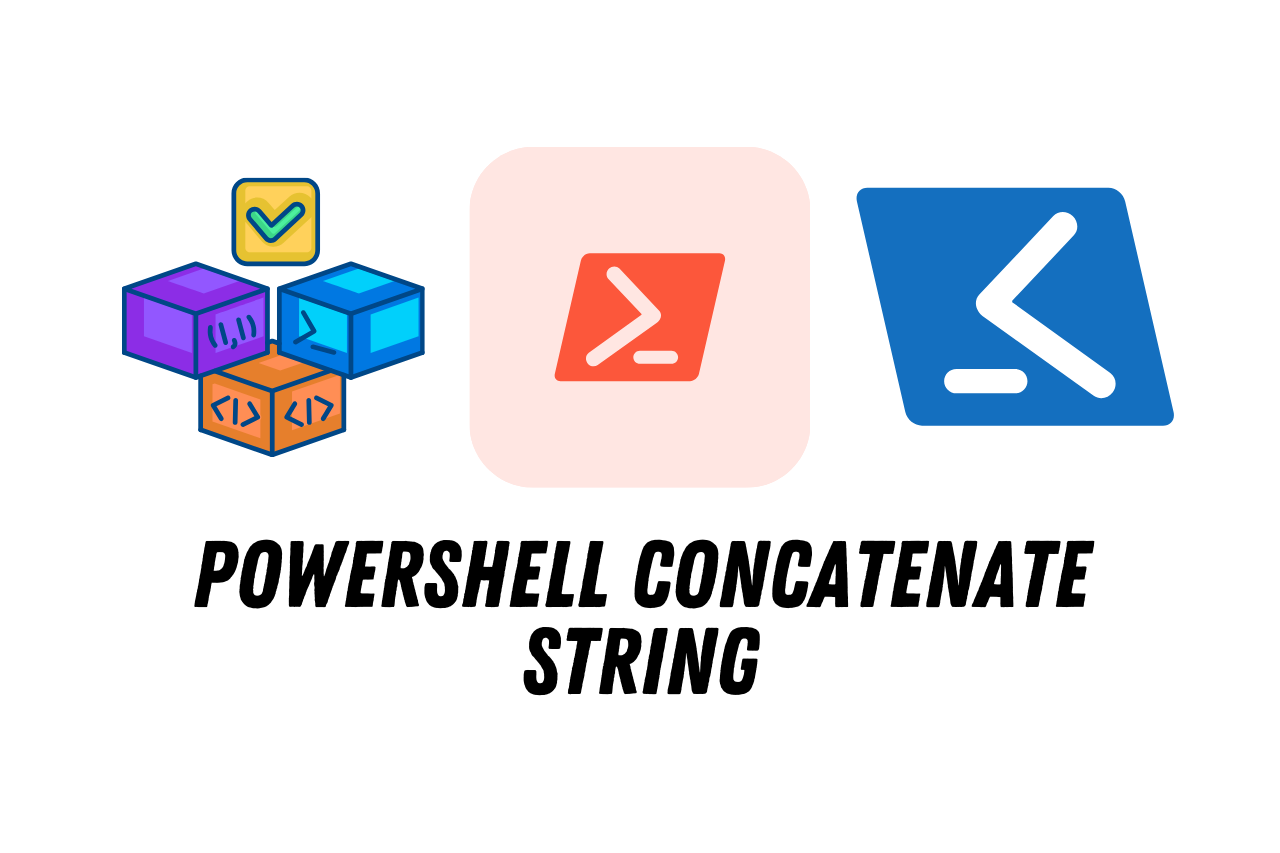
powershell concatenate string
In the realm of scripting and automation, PowerShell stands out as a powerful tool for system administrators and developers alike. One fundamental operation frequently encountered in PowerShell scripting is string concatenation. In this article, we’ll explore the ins and outs of concatenating strings in PowerShell, covering basic syntax, advanced techniques, best practices, and more. We’ll discuss in this article about powershell concatenate string.
Basic Syntax and Usage
Concatenating strings in PowerShell is relatively straightforward. One common method involves using the + operator to join multiple strings together. For example:
$string1 = “Hello”
$string2 = “World”
$concatenatedString = $string1 + ” ” + $string2
Write-Output $concatenatedString
This will output: Hello World.
Using the -join Operator
Another approach to string concatenation in PowerShell is to use the -join operator, particularly useful when working with arrays of strings. For instance:
$array = “PowerShell”, “Concatenate”, “String”
$concatenatedString = $array -join ” “
Write-Output $concatenatedString
This will produce a PowerShell Concatenate String.
Powershell concatenate string
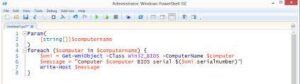
In PowerShell, concatenating strings involves combining multiple strings into a single string. This can be achieved using the “+” operator or by using string interpolation with the “$()” syntax. For example, to concatenate two strings “hello” and “world” into “hello world”, you can use either of the following methods:
# Using the “+” operator
$concatenatedString = “hello” + ” ” + “world”
# Using string interpolation
$concatenatedString = “$(‘hello’) $(‘world’)”
Both methods result in the variable $concatenatedString holding the value “hello world”. PowerShell’s flexibility in string manipulation allows for efficient concatenation of strings to meet various scripting and programming needs. We’ll discuss in this article about powershell concatenate string.
String Interpolation
String interpolation offers a convenient way to embed variable values directly into a string. For example:
$name = “John”
$message = “Hello, $name!”
Write-Output $message
This will display: Hello, John!.
Concatenating Strings with Variables
Concatenating strings with variables involves simply combining the variables within the concatenation expression. For instance:
$name = “John”
$greeting = “Hello, ” + $name + “!”
Write-Output $greeting
This will output: Hello, John!.
Concatenating Strings with Special Characters
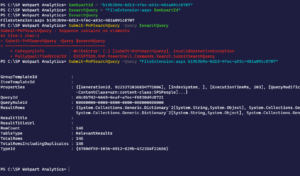
When dealing with special characters, such as quotes or escape sequences, it’s essential to handle them properly to ensure correct concatenation. For instance:
$escapedCharacter = “It’s a sunny day”
Write-Output $escapedCharacter
This will correctly output: It’s a sunny day.
Concatenating Strings in Loops
Concatenating strings within loops requires careful consideration for performance, especially with large datasets. It’s recommended to use techniques like string builders or array concatenation to optimize performance. We’ll discuss in this article about powershell concatenate string.
Concatenating Strings with Method Chains
Advanced users may leverage method chains for string concatenation, chaining methods together to achieve the desired result efficiently.
Performance Considerations
While PowerShell is capable of efficiently handling string concatenation, it’s essential to be mindful of performance implications, especially in performance-critical scenarios or large-scale automation tasks.
Common Pitfalls and Troubleshooting
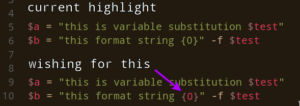
Common pitfalls when concatenating strings in PowerShell include forgetting to convert non-string values to strings, mishandling special characters, and inefficient concatenation methods. Troubleshooting such issues involves carefully reviewing the code and ensuring proper data handling. We’ll discuss in this article about powershell concatenate string.
Best Practices
To ensure clean and maintainable code, it’s crucial to follow best practices such as using string interpolation where possible, leveraging method chains for complex concatenation operations, and optimizing performance with efficient concatenation techniques.
Use Cases and Applications
String concatenation in PowerShell finds applications in various scenarios, including generating formatted output, constructing file paths, composing SQL queries, and more. Understanding when and how to concatenate strings effectively enhances the versatility and usability of PowerShell scripts.
Limitations and Alternatives
While string concatenation serves as a versatile tool in PowerShell scripting, it’s essential to recognize its limitations, particularly in performance-critical scenarios or when dealing with large datasets. In such cases, alternative approaches like string builders or array concatenation may offer better performance and scalability. We’ll discuss in this article about powershell concatenate string.
FAQs (Frequently Asked Questions)
-
Is string concatenation performance critical in PowerShell?
While PowerShell handles string concatenation efficiently for most scenarios, it’s crucial to optimize performance in performance-critical applications or large-scale automation tasks.
-
What are some common pitfalls when concatenating strings in PowerShell?
Common pitfalls include mishandling special characters, forgetting to convert non-string values to strings, and using inefficient concatenation methods. We’ll discuss in this article about powershell concatenate string.
-
When should I use string interpolation vs. concatenation in PowerShell?
String interpolation is preferred for embedding variable values directly into strings, offering cleaner syntax and improved readability. However, concatenation remains suitable for more complex string manipulation operations.
-
How can I optimize string concatenation performance in PowerShell?
Optimizing string concatenation performance involves leveraging efficient concatenation techniques such as string interpolation, method chains, or array concatenation, as well as minimizing unnecessary concatenation operations.
-
Are there any alternatives to string concatenation in PowerShell?
Yes, alternatives to string concatenation include using string builders for complex concatenation operations or employing array concatenation for better performance and scalability in certain scenarios. We’ll discuss in this article about powershell concatenate string.
Conclusion
In conclusion, mastering the art of string concatenation in PowerShell is essential for efficient scripting and automation tasks. By understanding the various techniques, best practices, and performance considerations outlined in this article, PowerShell users can elevate their scripting skills and build more robust and efficient automation solutions.
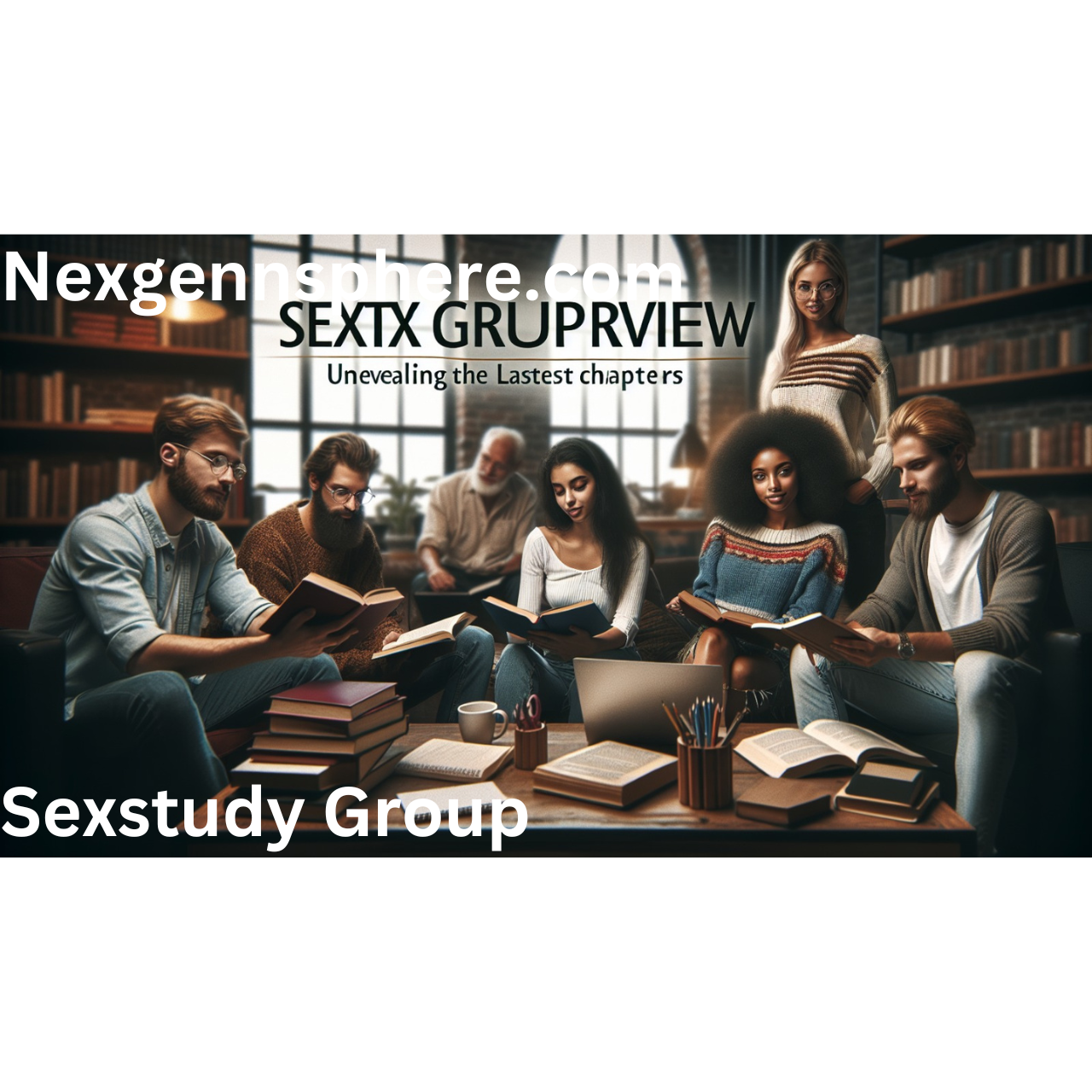


Your blog has helped me become a more positive and mindful person I am grateful for the transformative effect your words have had on me
We are glad to hear that our article made a positive impact on your life. Be positive and keep engaging with us!